Do you want your brand to stand out on social media platforms or eCommerce stores? If yes, you must make sure that you are using high-quality images to promote the brand. This is crucial as images have a stronger impact on the psyche of potential customers than words.
Gaining access to images is not difficult. You can get relevant ones online or can click them yourself using a digital camera or your smartphone. However, they will not be of any use if they are of low quality. The good news is that to improve the image quality, you can use an image enhancer. The section below talks about VanceAI, the most sought-after image quality enhancer you can use to come up with attractive images.
Best Alternative to VanceAI-Waifu2x.jp
Although VanceAI can be the most powerful AI-based tool to enhance image quality, it is used mostly for general purposes. Similar to VanceAI Image Enlarger, waifu2x.jp also allows you to make image larger without quality loss. But you can rely on it to specifically process your anime or waifu images and make them 2x larger than before. Focusing on fix the blurry or pixelated anime images, waifu2x.jp offers you a quite easy and free way to get high quality photos.
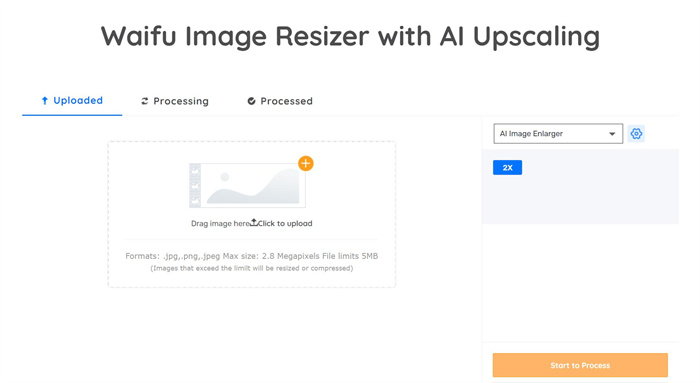
Features of VanceAI
VanceAI is a full suite image quality enhancer tools provider. You can use it to enhance the resolution, color, and overall quality of your images. With this amazing tool, all images will appear much clearer and bigger. If you are looking to enhance image quality and turn regular images into super-resolution images, VanceAI should be the tool you must work with.
VanceAI is an online image enhancer that works by reducing blur and noise automatically. One of the biggest pluses of this tool is that it will allow you to improve image resolution without distorting the photos.
This AI image enhancer features an image enlarger, which will allow you to upload images and improve their quality absolutely free of cost. To be more precise, you can use the tool to enhance five images per month for free.
How to Use VanceAI to Enhance Image Quality
Here are the steps you must follow to use this amazing photo enhancer:
Step 1: Access VanceAI
Use the link in the title to access the website and then choose an AI feature you want to apply to your image.
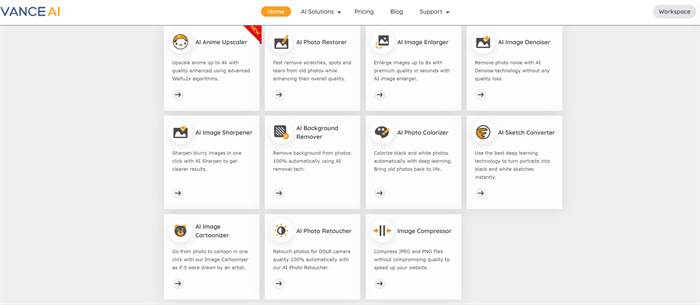
Step 2: Upload image
Here we take VanceAI Image Enlarger as an example to help you enhance image quality. Click on “Upload image” to open its workspace.
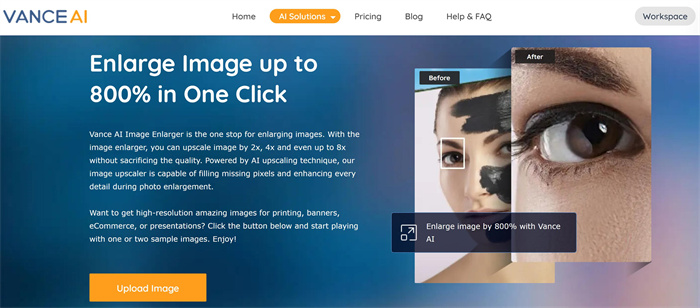
You may also read: How to Sharpen an Image with VanceAI Image Sharpener
Step 3: Start to Process
You may select an image and drag it to the designated area and hit the “Start to Process” button. Or if you want to further enhance the image quality, you may add an additional step.
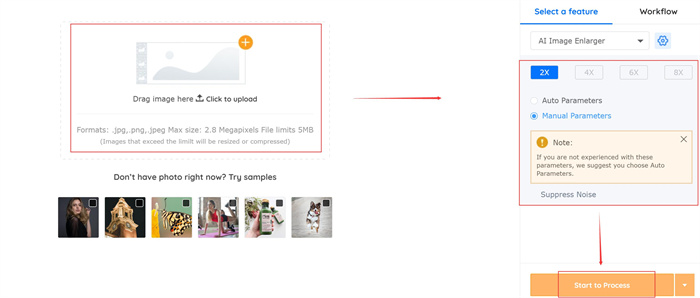
Step 4: Download the result
Preview and download the result if you are satisfied with it.
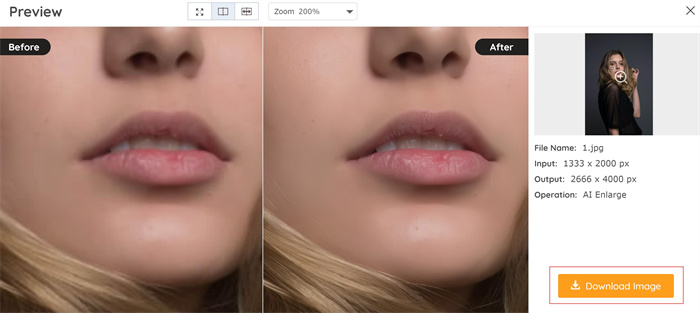
How Does AI Image Enhancer Work?
Read on to find out how this image quality enhancer works.

This is a photo uploaded on real estate websites. In this image, VanceAI has helped in enlarging the photo without distorting it. The items shown on the image appear to be more prominent after being treated by this amazing image enhancer. The colors are also brighter in the second image.
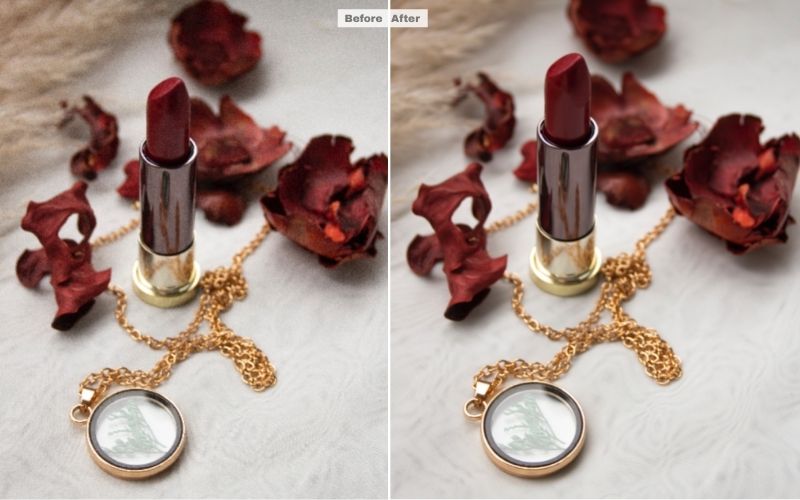
This is a photo used for promoting a particular shade of lipstick on eCommerce websites. The second photo i.e., the one treated with the image enhancer is visibly brighter and is of much higher resolution. The colors are appearing more eye-catching and the product is also looking more alluring.

The online photo enhancer has made the image of the beautiful girl sharper and clearer. Her features are more prominent in the second image, which makes it a great choice as a social media avatar.
Conclusion
If you want to be prominent in the web world, do download this free image enhancer right away, it will not only help you to make more sales online but will also assist you in becoming a more powerful social media influencer.
